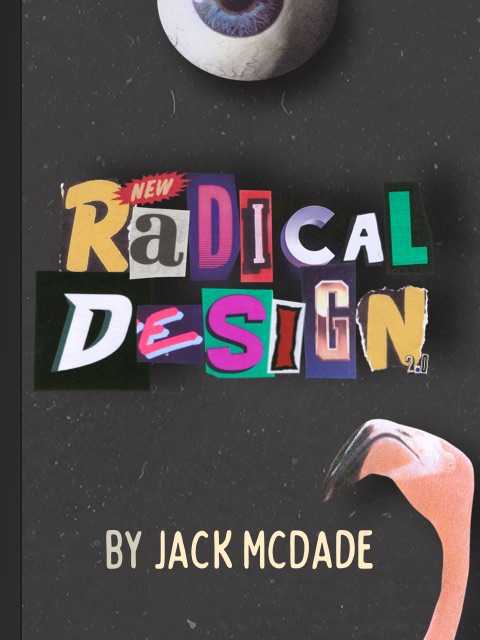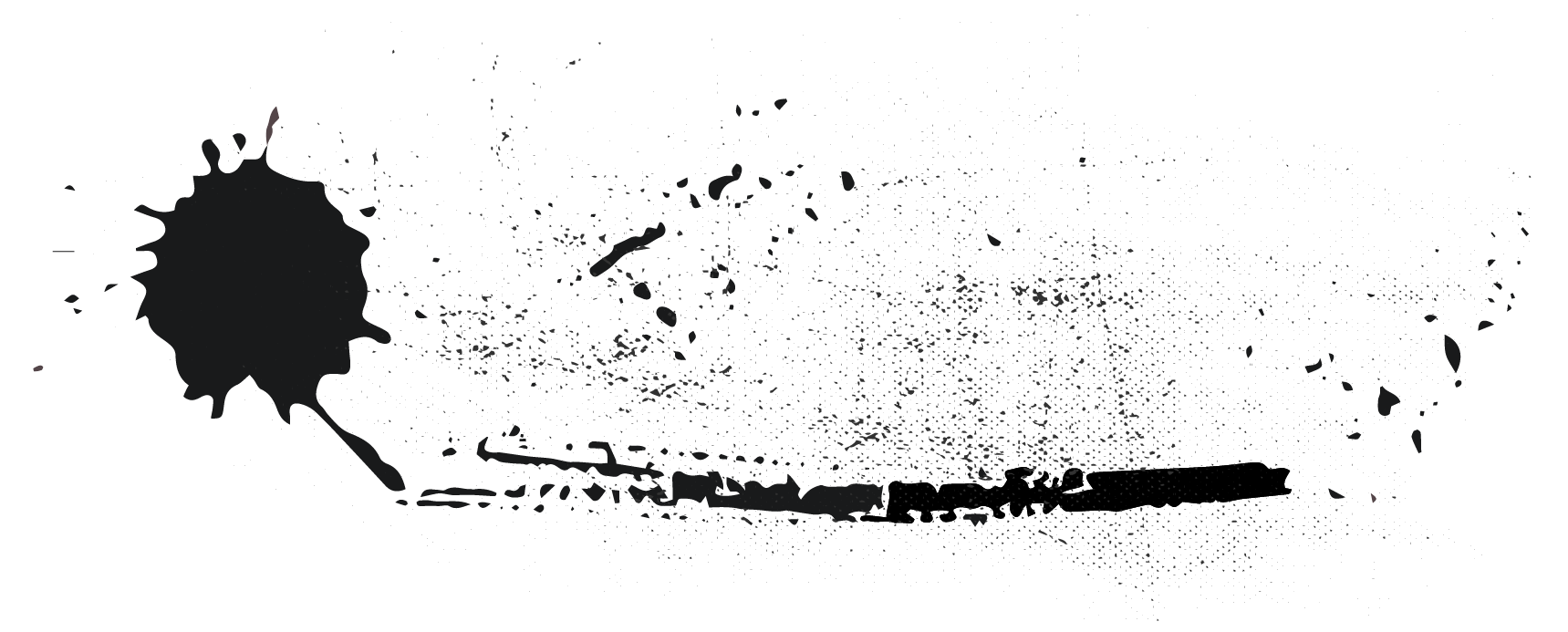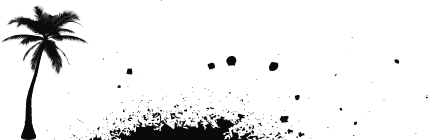Overview
Wraps content containing <img> tags and each will be manipulated with your desired Glide parameters.
This tag is useful when uniformly resizing all images inside a chunk of HTML or the contents of Markdown or other fields. If you wrap the tag around Antlers variables, be sure to use page scope: {{ page:content }} instead of {{ content }}.
Example
I went exploring today and here are some photos I took and I was too lazy to use an Asset fieldtype so here they all are plop ok {{ glide:batch width="600" height="400" fit="crop" }} {{ page:content }}{{ /glide:batch }}<p>I went exploring today and here are some photos I took and I was too lazy to use an Asset fieldtype so here they all are plop ok</p> <img src="/img/assets/bears.jpg?w=600&h=400&fit=crop" title="Bears" /><img src="/img/assets/beats.jpg?w=600&h=400&fit=crop" title="Beats" /><img src="/img/assets/galactica.jpg?w=600&h=400&fit=crop" title="Battlestar" />Parameters
glide parameters
All of the manipulation parameters listed on the Glide tag.